
To the extent possible under law, the author has waived all copyright and related or neighboring rights to Digital Painting, gallery of preset styles and conversions (text only).

To the extent possible under law,
the author has waived all
copyright and related or neighboring rights to Digital
Painting, gallery of preset styles and conversions (text only).
Push-button conversions of a portrait of Henri Matisse in Photoshop.



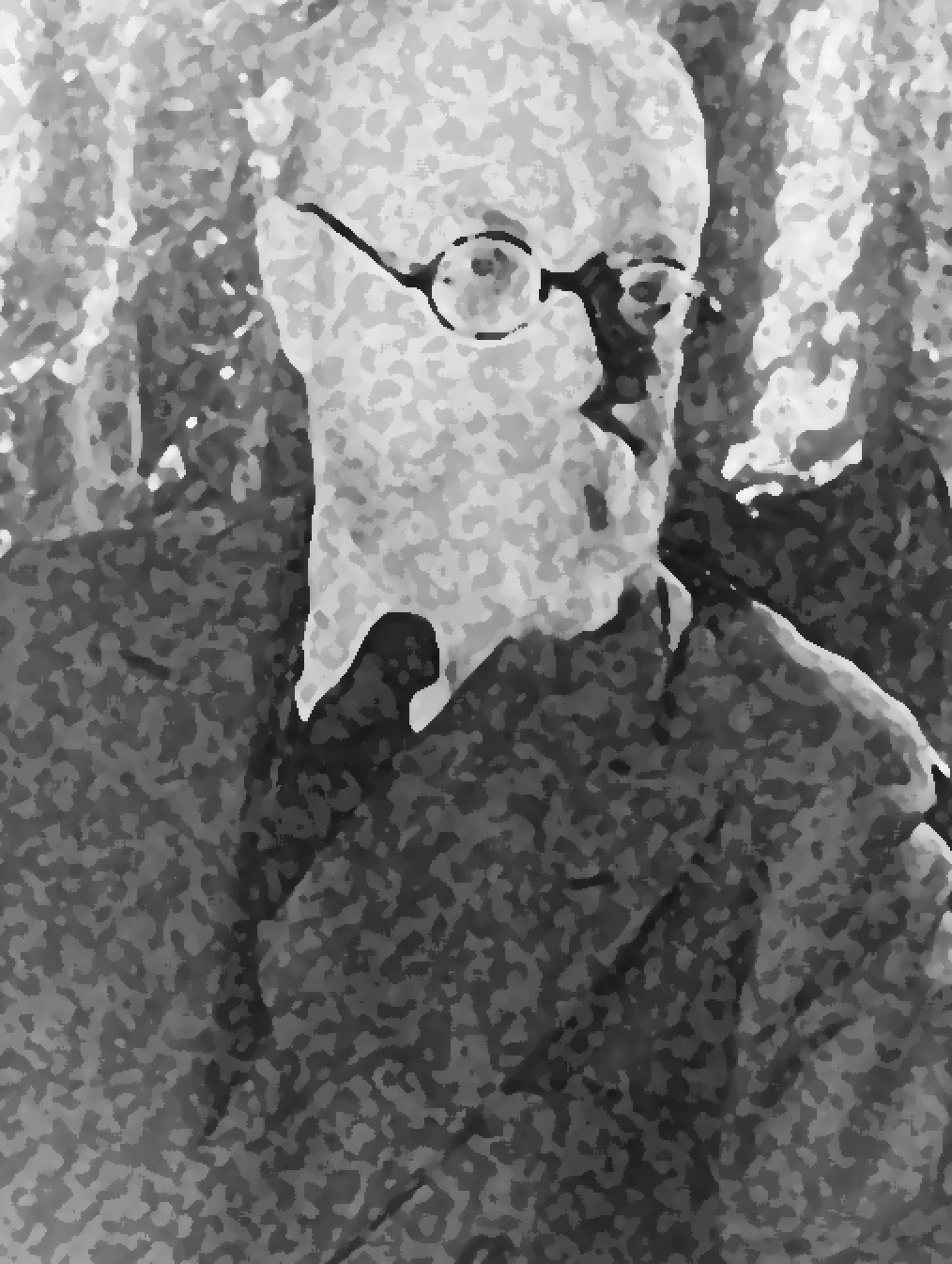
The larger painting programs usually feature a number of push-button filters for transforming an image. By applying a filter, a painting or photo can be made to look like a water color, an oil painting, a charcoal painting or a mosaic, to mention just a few options. Texture and brushstrokes can be applied, and the image can be distorted in several ways. The use of a filter can be recognized by its regularity. Consider the 47 different filters of Photoshop, applied to the same small image of a boat in the water:
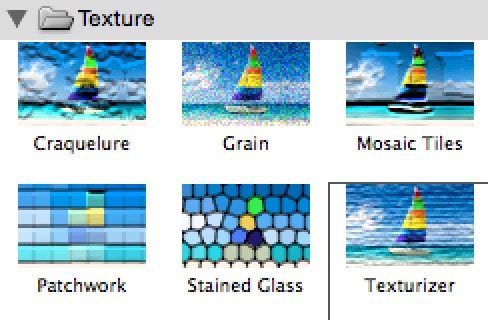
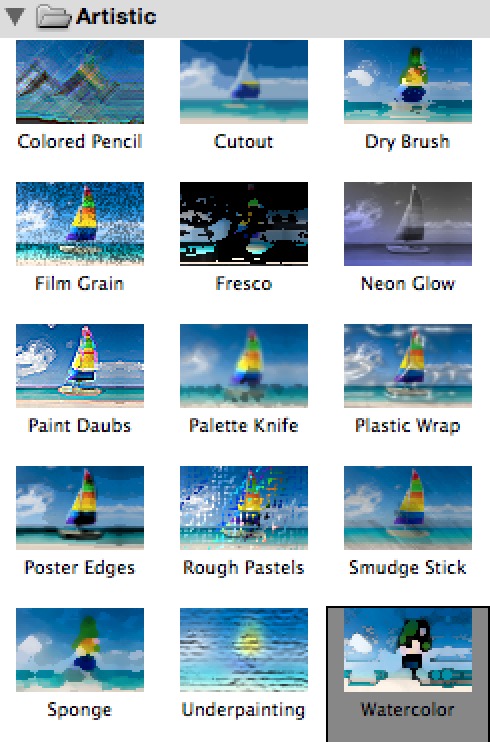
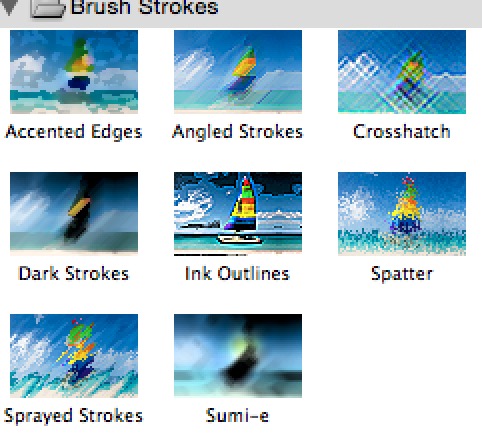

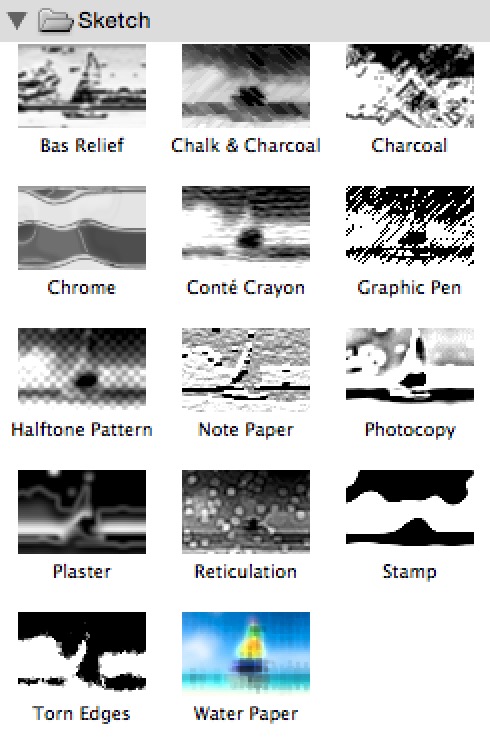
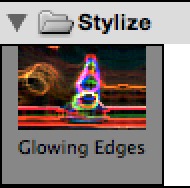
Push-button paint-over of a photo, with choice of style, in Psykopaint:



In computer generated art, the user can play with parameters for forms and colors. The software calculates and constructs the resulting image:
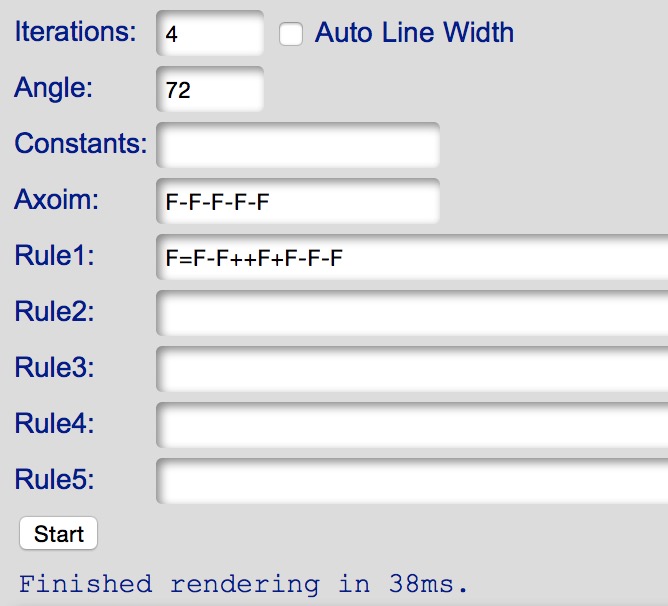
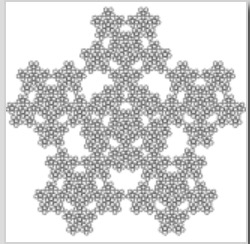
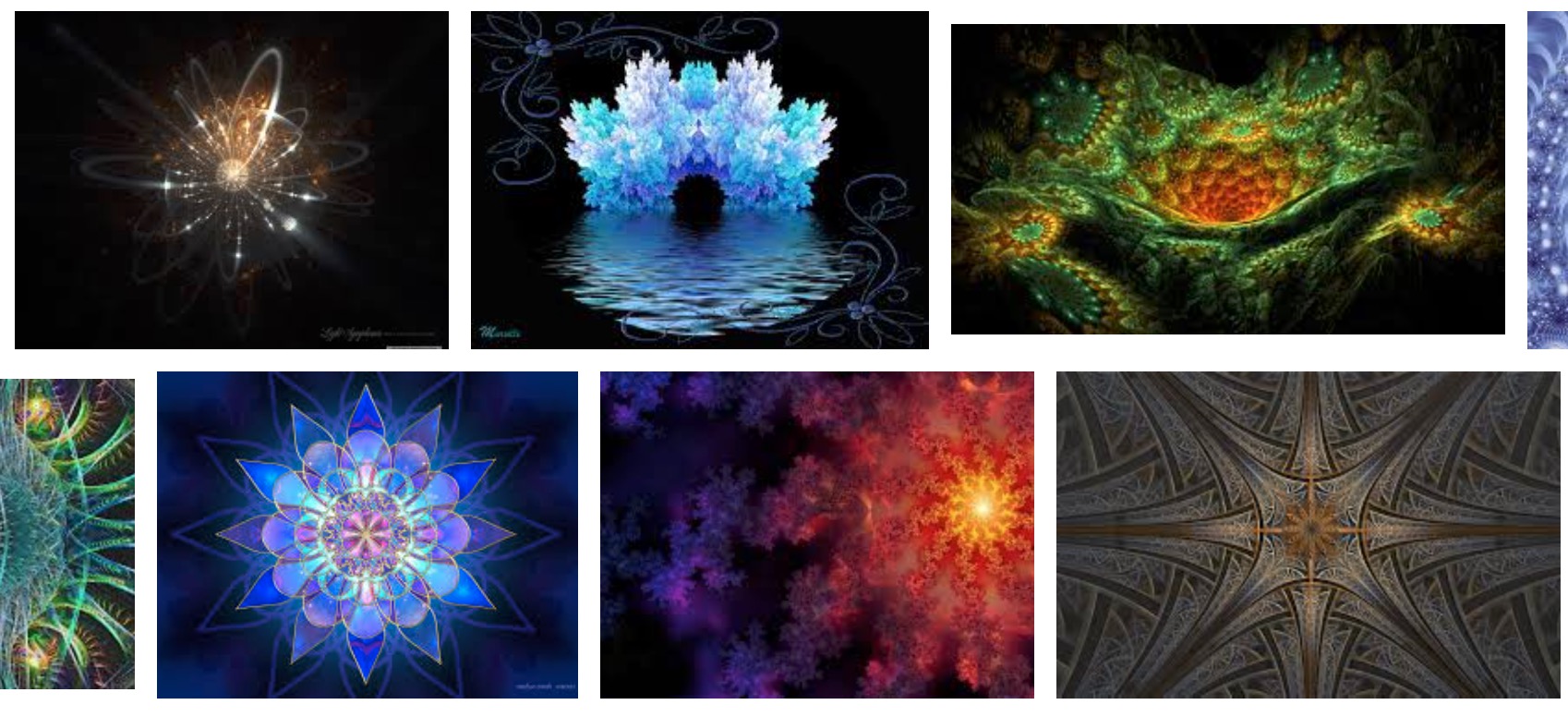

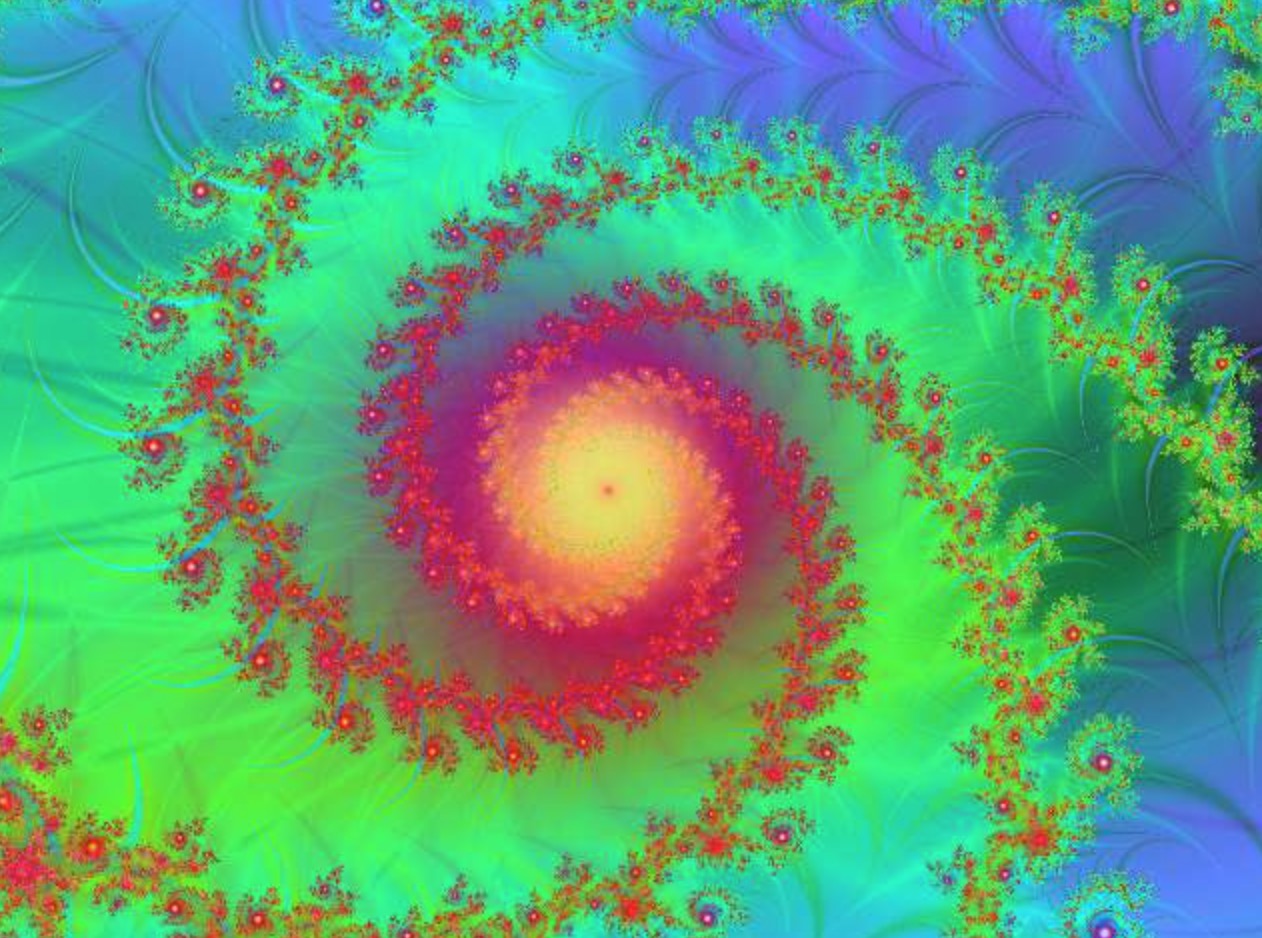
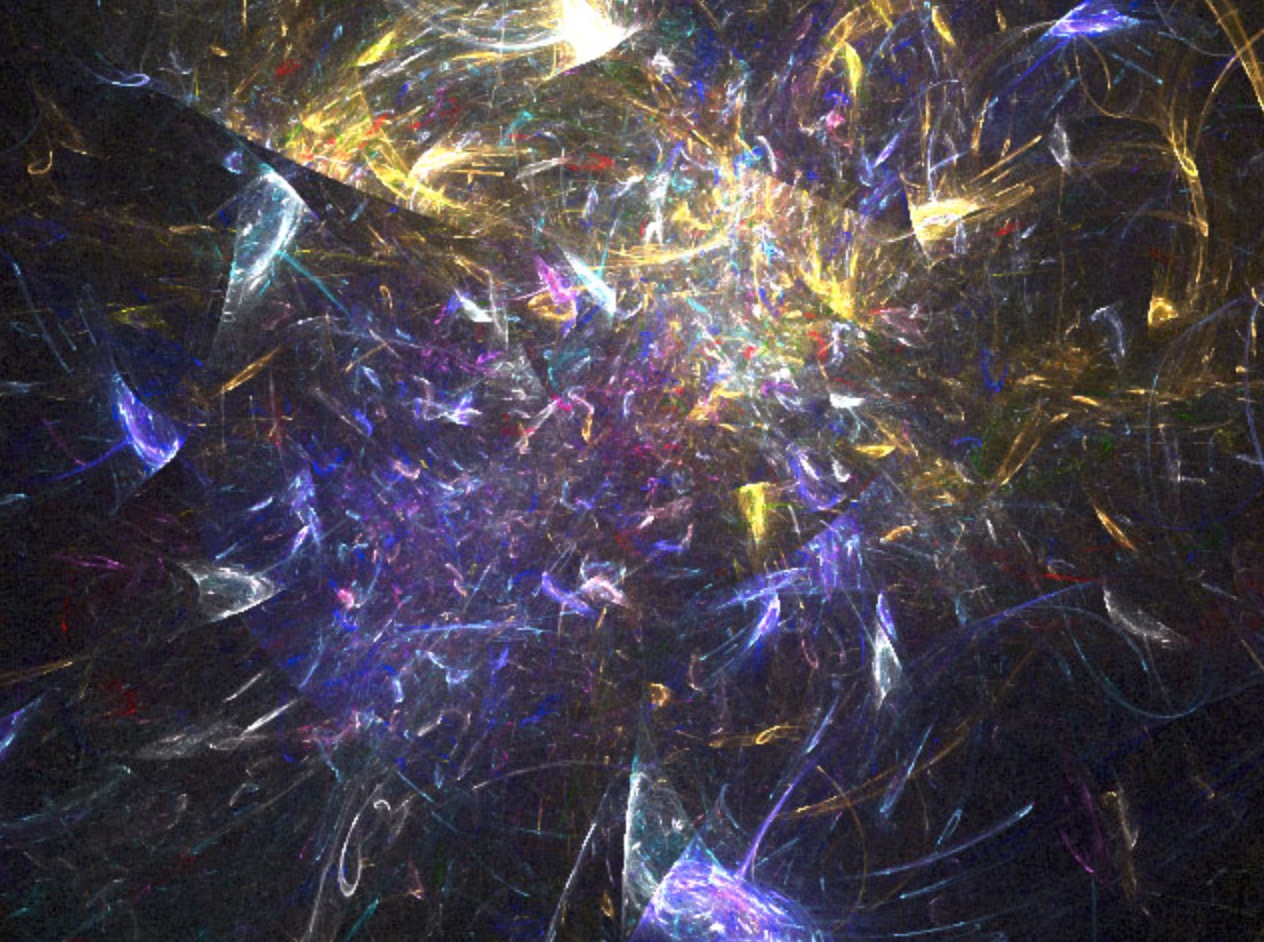

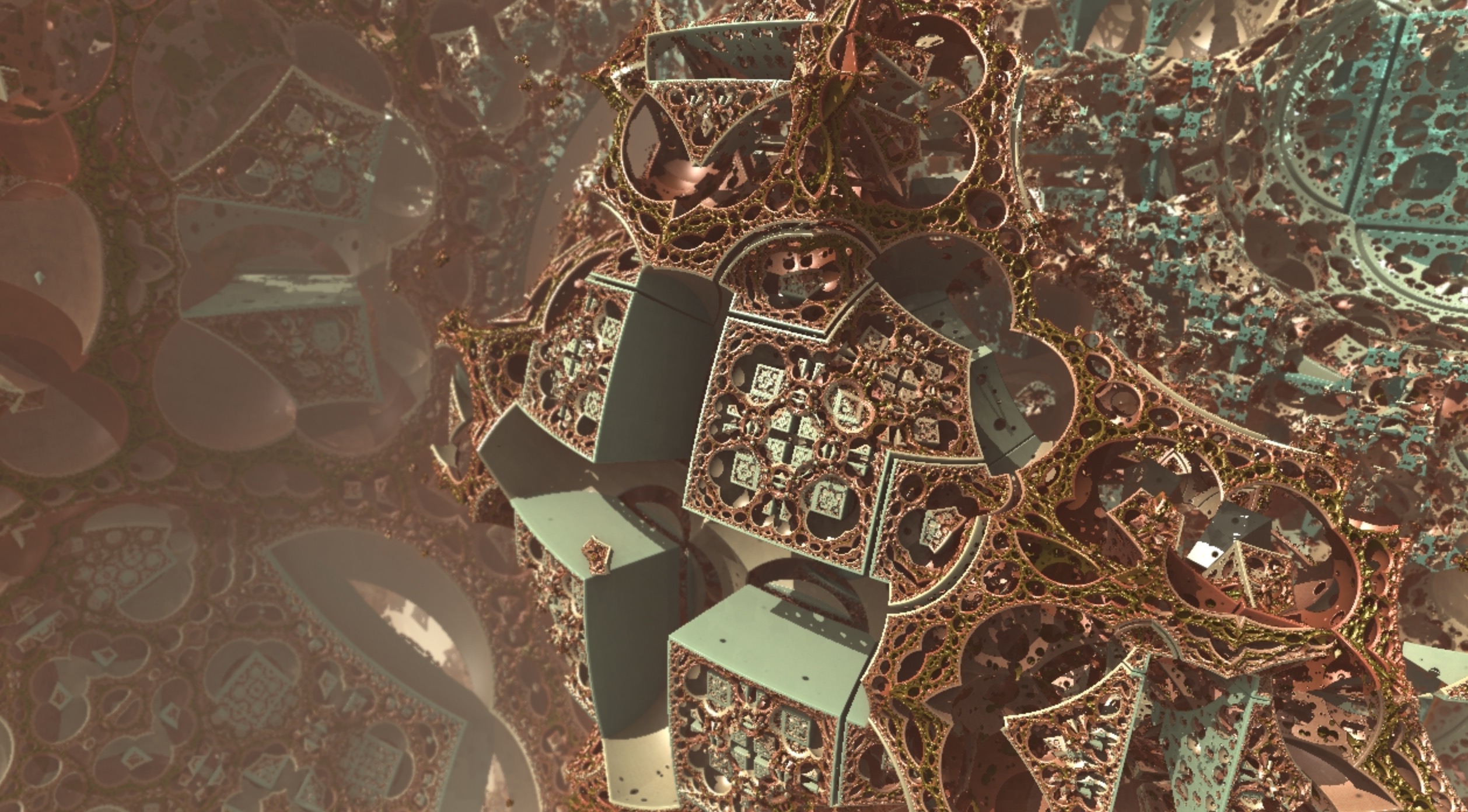
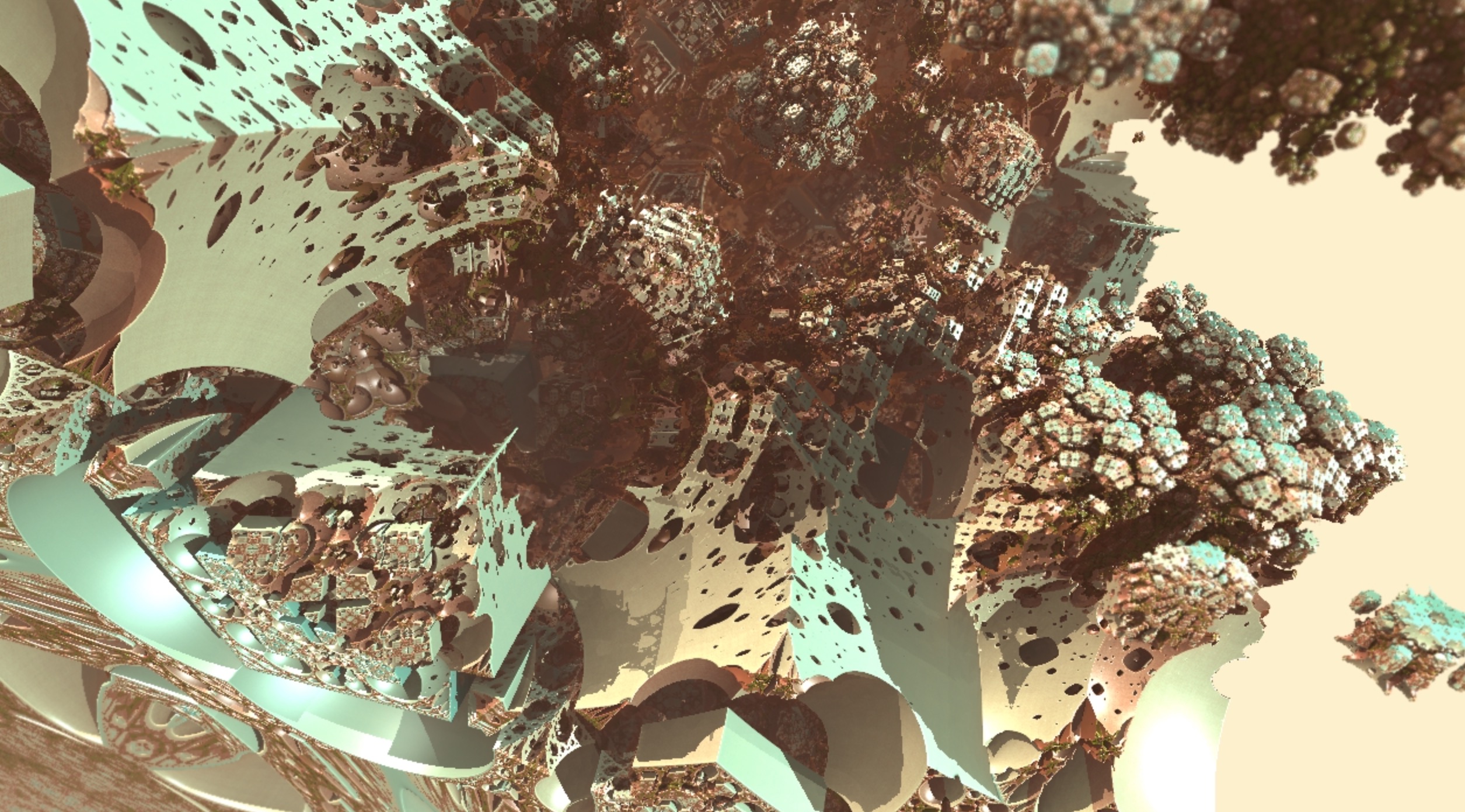
For a detailed overview of painting styles by software and painting apps, visit: A Blog appArt, an overview of styles and features of apps and painting software by Ben Guerette
2013-2018 DigitalPainting.be Amsterdam - Gent
2017/09/13 New certificates (version 5.0)
2017/08/30 Update of 'characteristics'; 'uniqueness and limited
editions'; 'links'
2017/08/22 Update of 'detailed survey'
2017/08/14 Update of 'brief overview'
2015/08/08 New certificates: (v.4 for originals, v.1 for editions)
2015/08/06 Major update 'Market for digital art'
2015/08/03 'About color'
2015/05/21 'File formats'
2015/05/01 'Pioneering digital artists'
2015/04/25 'Visual characteristics'
2015/04/19 'Assessment'